Help us improve CopyTrans Manager
Ideas with the most likes are more likely to be implemented!
List of ideas
Have the option of displaying a check box prior to the file type. Would assist with file selection of large lists instead of using the Ctrl button when housekeeping etc. Also, to utilise the keyboard delete key to delete a file rather than having to manoeuvre to the delete button at the top of the screen.
When I found CopyTrans a few years ago I was ecstatic, finally I could dump Itunes. However your latest updates have me confused, I seem to be in a circle going round and round. I’ve uninstalled and reinstalled the latest version of ITunes, I’ve uninstalled and reinstalled the latest CopyTrans and I keep getting the same Popup saying it needs the the full version of IOS5. Help please!
In het copyTransManager programma kan ik nieuwe nummers invoeren en of bijwerken als de artiest ontbreekt. In de IPOD zelf blijkt dat niet alle veranderingen worden overgenomen.
Soms geeft het programma ook aan dat door een onbekende fout het uploaden niet lukt.
Maar probeer ik het nog eens dan lukt het wel, alhoewel als ik dan later op de IPOD zelf kijk ik de oude revisie zie staan (dus artiesten ontbreken en of niet bijgewerkte info. Het lijkt wel of het uploaden van uit het programma naar de IPOD mislukt. Sluit ik de IPOD weer aan op de PC en maak verbinding met het copyTransManager dan zie ik dat weer de juiste revisie van nummers en artiesten.
Bonjour,
J'utilise mon vieux 4s comme iPod, je voudrait pouvoir mettre ma musique avec copytrans hélas le programme ne le détecte pas ou plus prcisément demade l'instalation des drivers iOS ce que j'ai fait, redémarrage du pc, instal d'iTunes ... désinstal de "Manager et instal d'une ancienne version, rien n'y fait je suis descendu à la version de 2011
y a-t-il une solution?
I love this programm, I have been useing it for yearsm but now i have a terrible problem, now when i add music my ipod classic dont recogninize the music <8recognize ass others) and <i have to fo to itune tu recover it so delete all the music.I only can add music with itunes now and I love copytrans. PLEASE HELP
This is ridiculous. I just opened the program and since Ringtones are the only things on my iPhone right now, Copy Trans assumes EVERYTHING I put in is a ringtone. There are no instructions that I can find for creating a new category and dragging my music into it from my computer.
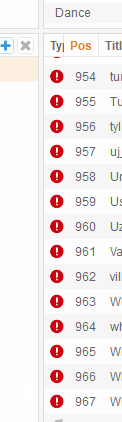
Hey, we have a special program for it: CopyTrans. With CopyTrans you can transfer music from iPhone to computer or iTunes.